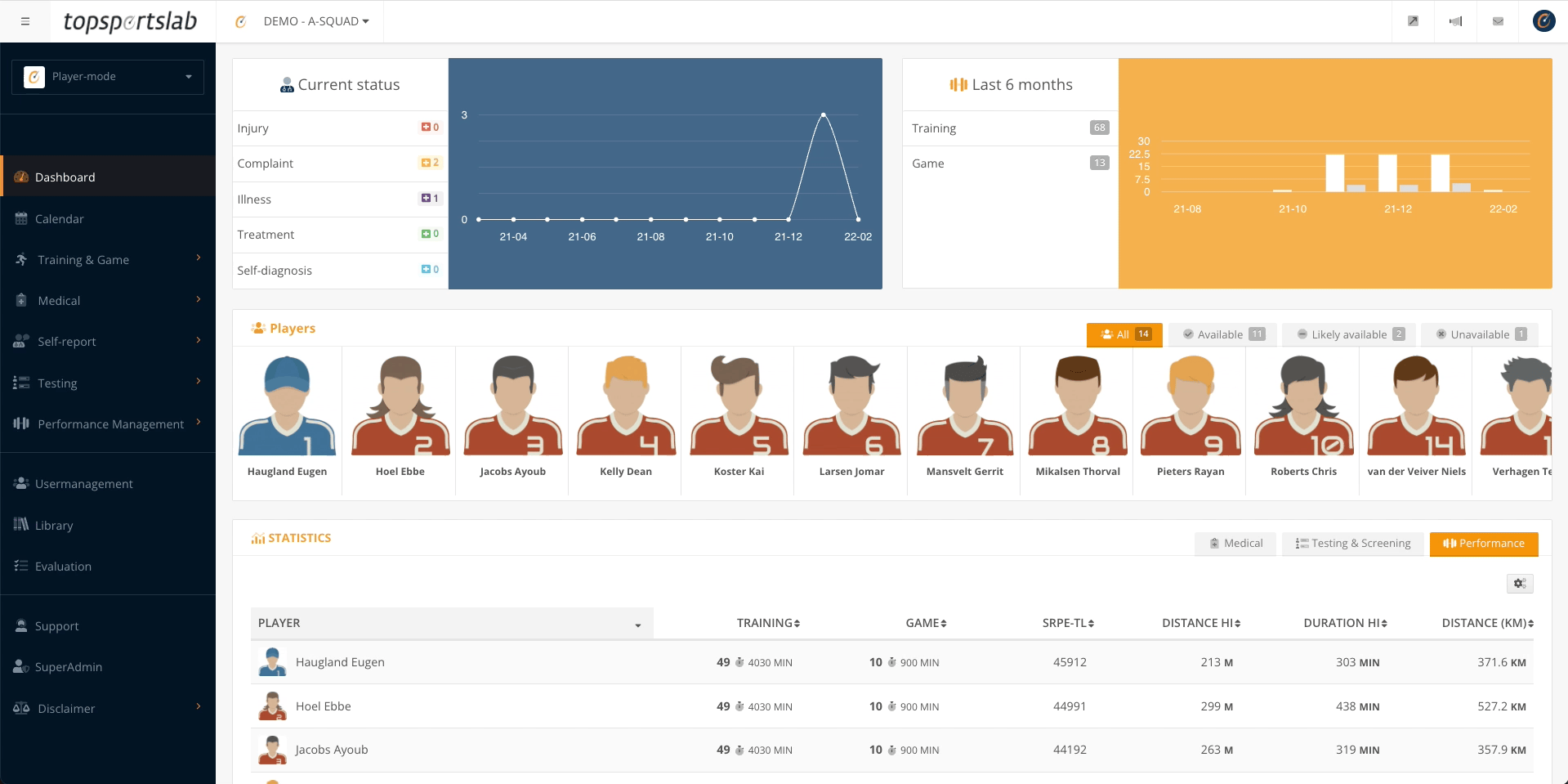You can find and export a list of all your athletes by navigating to User Management.
On this page you will see an overview of all active users within your team (athletes as well as other roles). Click on PDF > Only players / referees to get a list of all athletes in PDF format. Click on PDF > Squad to get a table report of all athletes in PDF format.