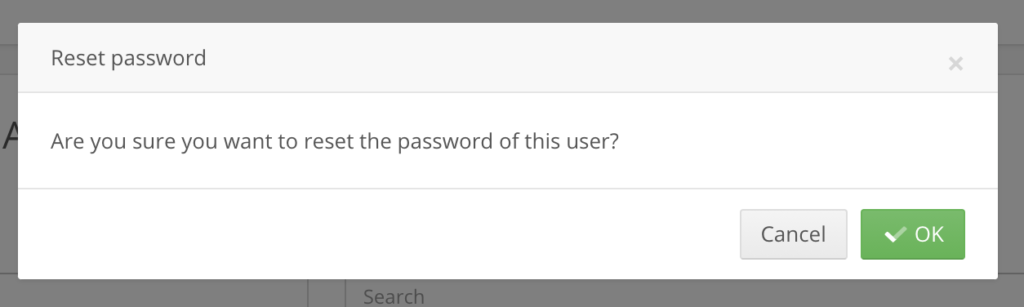Users that have administrative roles within a team (coach or higher) can reset the password of players or referees by using the User Management feature. By navigating to User Management from the sidebar you will be redirected to the proper page.
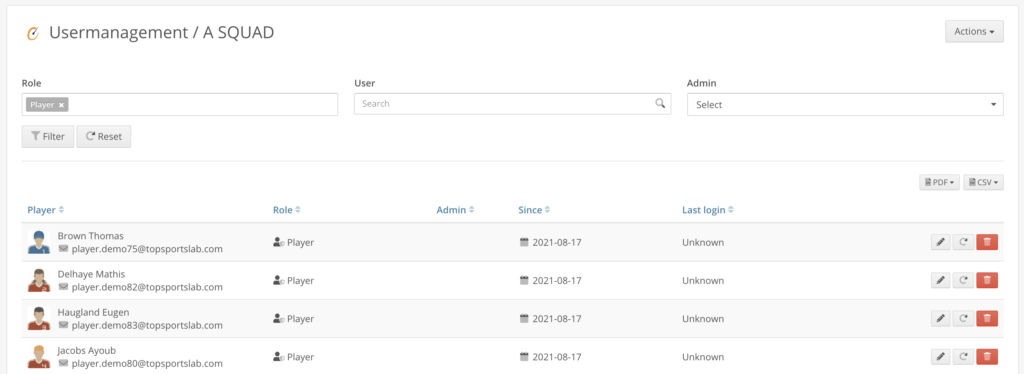
On the User Management page players or referees will always have 3 buttons on the right side:
- Button for editing the profile
- Button for resetting the password
- Button for removal from the team
Click the reset password button. A pop-up will be shown where you need to confirm that you want to reset the password.
Click OK. The player or referee will receive their now credentials shortly!