You have the right to delete your Topsportslab account and be forgotten. You can read more about your data privacy rights in our Privacy Policy.
To delete your account navigate to Settings > Account Settings > Privacy. On this page you will see the options to request your personal data and account to be deleted as well as on option to export your personal data in human-readable format.
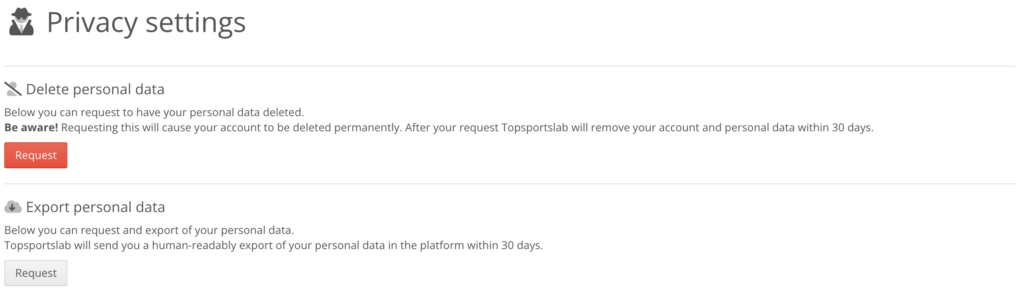
To delete your account click the Request button in the Delete personal data section. You will be asked to confirm that you want your account to be deleted. Confirm to proceed.
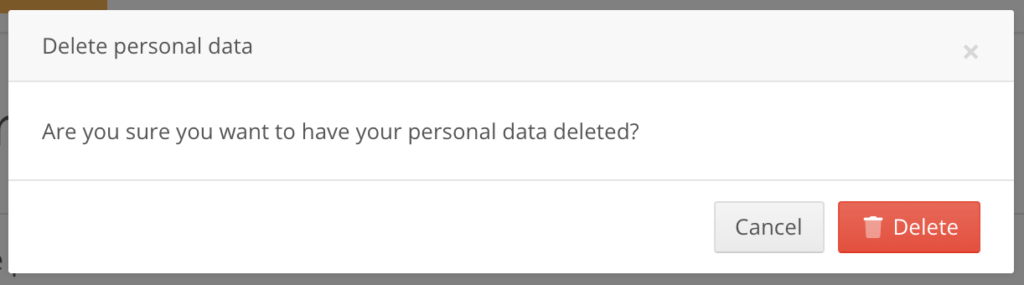
Finish the process by clicking Delete. You will receive an e-mail shortly informing you on when your data will be deleted.
For more information about data privacy you can contact us on privacy@topsportslab.com.
