Your Topsportslab account password can be reset in one of 2 ways:
- Change your password through Account Settings.
- Reset your password on the log in page.
Account Settings
Your Topsportslab account password can be reset through your Account Settings.
Click your profile picture in the upper right corner and click Settings. This will take you to the Settings Center where you can manage various settings related to your account and the way you want to use the Topsportslab platform.
You can learn more about the Settings Center here.
By default, the Settings Center opens your Account Settings page. On this page you can change strictly account-related settings like:
- Change your account e-mail address
- Change your password
- Change your language settings
- Change your time settings
- Change your default log in team
- Change your cookie preferences
Change password
Scroll down to the section labeled Change password. You can reset your password by filling in your current account password, providing a new password en repeating your new password.
Click save. Your password has been changed!
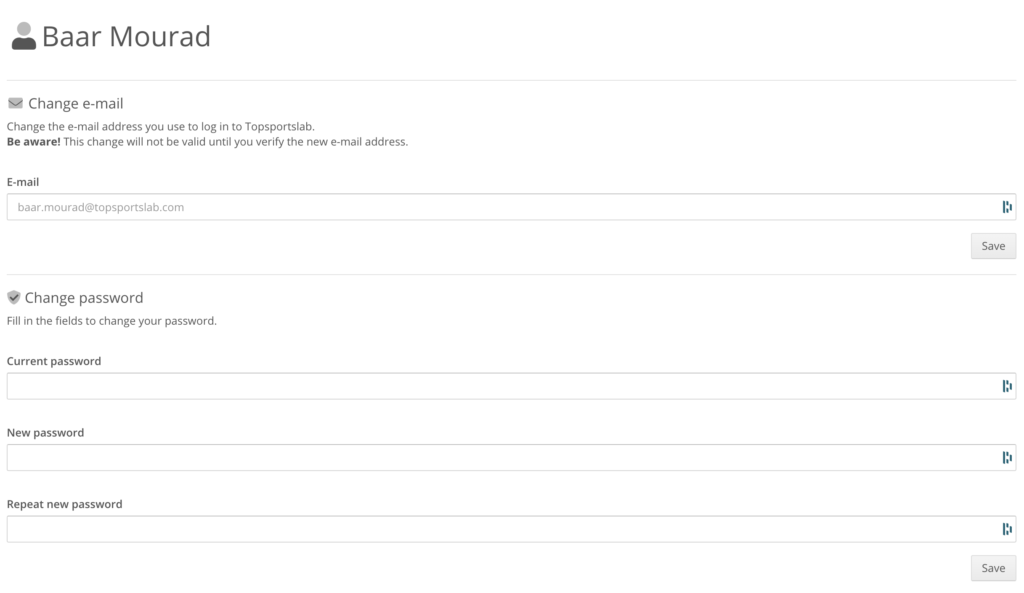
Login page
Changing your password through Account Settings assumes you still know your current password.
However, this might not be the case for you.
If you forgot your account password you can reset it by clicking “Forgot your password?” on the log in page. This will take you to a page where you can fill in your account e-mail address.
Click reset. You will receive an e-mail with your temporary password shortly!

