Team admin is one of two sets of privileges that can be assigned to a user. The user needs to have role Coach or higher to be able to become Team admin. This limitation is in place because Team admins can edit configurations of other users and view results registered over the entire team.
A Team admin has complete access to Team Settings. They can edit details of the team, assign or remove new Team admins as well as configure the rights per role (access to various modules) within the team.
Apart from the above, Team admins also have the possibility to configure certain settings for the entire team at once. Settings that can be applied to the entire team or club can usually be recognised by the Access setting on the forms.
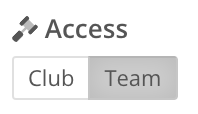
Users that do not have Team admin privileges will instead see a list of athletes or other users to select when updating a setting.
You can learn more about managing Team admins here.
