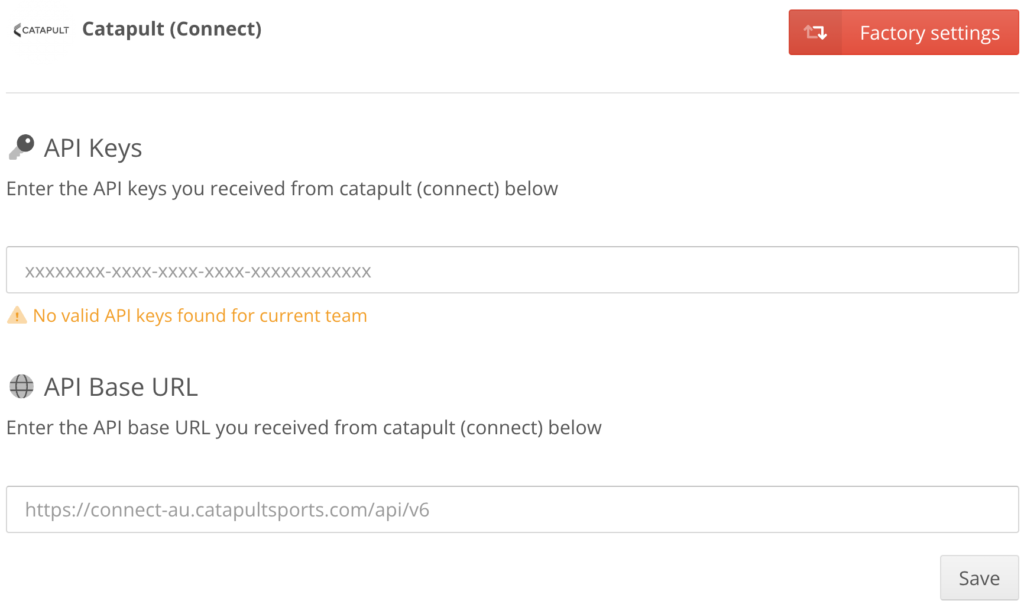This article explains how to delete your Topsportslab configuration for your Catapult Connect compatible kit.
To delete the configuration for your Catapult Connect compatible kit, navigate to Settings center > Training & Game. Look for the panel labeled Catapult Connect and click the Configure button.
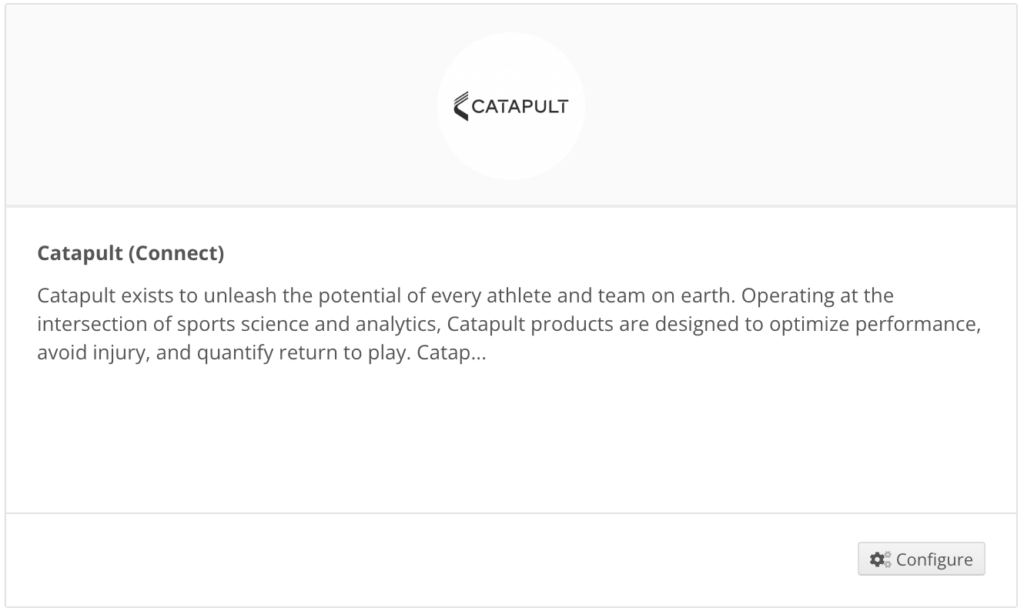
To delete the configuration click the Factory Settings button in the upper-right corner. This will delete any matching you created between your Catapult kit’s units and the athletes in your Topsportslab team as well as delete reference to your API Keys.