Your Topsportslab account can be configured to automatically retrieve training files from your EPTS device. To enable the automatic retrieval of these files you will need to establish a connection between your Topsportslab account and a compatible EPTS device manufacturer. Learn more about compatible EPTS manufacturers here.
Once a successful connection has been made between your Topsportslab account and a compatible manufacturer (that also supports push services, e.g. Polar Flow, Garmin, Catapult,…) Topsportslab will automatically retrieve your training files and attaches them to an available session.
How does Topsportslab decide?
By default, with any training file being imported, Topsportslab will first try to find an existing training session for you in an interval of -60 minutes to +60 minutes.
If an existing training session can not be found in that interval, Topsportslab will look for an existing game that you are either a player or a referee in. For games, an interval of -30 minutes to +30 minutes will be used.
If Topsportslab cannot find an existing training session or an existing game within a considerable interval for you, by default it will create an individual training session for you.
What should I pay attention to?
If you are a Referee, it is always advised to plan ahead. When you plan ahead you will be able to not only create your training sessions and games but you will also be able to fill in your primary and secondary aims ahead of time. This way, when the training file is synched via e.g. Polar Flow, it will automatically be attached to the correct training session with the correct primary aims and you will not need to do anything at the end of the TQR period.
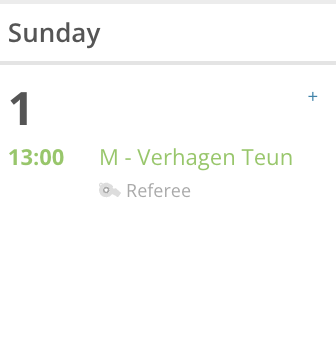
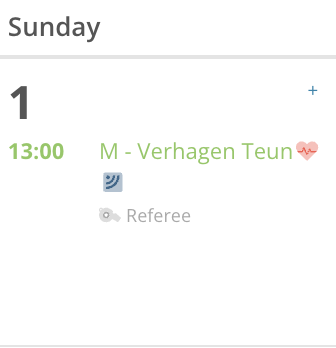
When you do not plan ahead and thus have an empty calendar, Topsportslab will always create an empty individual training session for you.
