The Rest-Active Ratio criterium is used the help the Coach determine if the Referees are training frequently enough.
To evaluate this, the Training Quality Report will evaluate every single day in the selected 28 day period.
If a day does not contain a training session, match or rest session, the day will automatically be seen as a rest day.
A day containing a rest session will be taken into account for Rest-Active Ratio if it is of these types:
- Passive
- Working day
- Travel days
Ad day containing a rest session will not be taken into account for Rest-Active Ratio if it is of these types:
- Illness
- Holiday
- Injury
After evaluating every single day, the amount of rest days are counted and a color code is determined based on the amount.
- Green: Less than or equal to 4 rest days
- Yellow: More than 4 but less than or equal to 8 rest days
- Red: More than 8 rest days
Checking R/A Ratio
When you want to know more about why a certain color code has been assigned for Rest-Active Ratio or want to check the reasoning behind the outcome you can either filter some individual reports or open an individual report.
On the Rest-Active Ratio block click the information icon. This will open a modal, giving you more information about the color code.
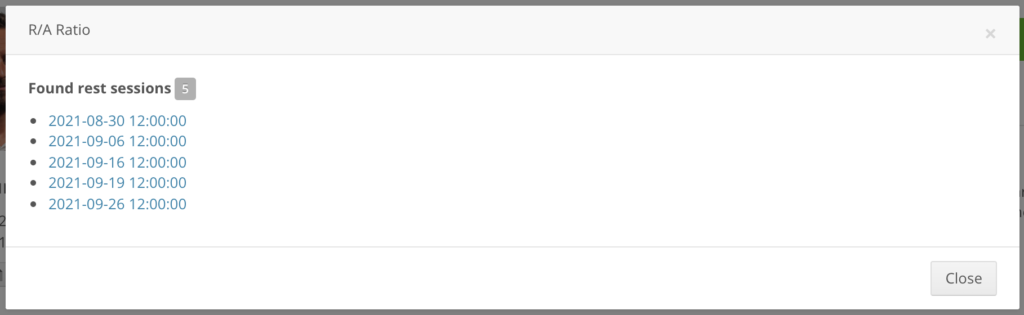
In this modal you will see the amount of rest days found.
In this example the Referee will get a yellow code, as there are more than 4 but less than 8 rest days in the selected 28 day period.
