Release date: September 4th 2021.
Release type: Minor release containing mostly bug-fixes, optimisation and small feature updates.
Introduction
This release contains mostly reported bug-fixes, optimisations of certain features and the introduction of small UI/UX improvements, some of which are based on suggestions by end-users.
Topsportslab Core
Bug-fixes
Following bugs were discovered and fixed with current release:
- General dashboard for coaches: In some cases it was possible that the amount of available, likely unavailable and unavailable players or referees were not displayed correctly.
- General dashboard for coaches: On some mobile devices it was not possible to see all columns or data in the Performance Statistics.
- General: On some mobile devices the main menu was not fully visible or scrollable when multiple submenus were collapsed.
- Message center: Players or referees for whom no user account was created would receive a message notification asking them to log in for more information. Profiles without a user account will now receive the full message by e-mail. This message will be delivered to the profile’s main e-mail address as well as the secondary e-mail addresses.
Additions
User Management filters
New filters have been added to the User Management pages. On the general User Management page it is now possible to filter on role, search by user names or e-mail addresses and filter by admin yes / no.
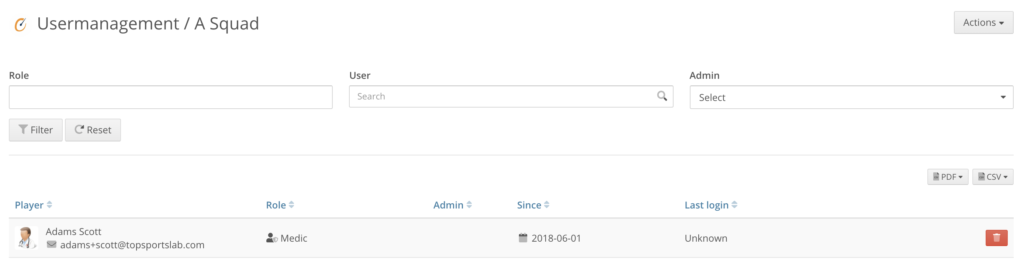
Drilling down further on User Management, filters were also added on the Manage Roles page. On this page, which can be used to quickly assign roles within your current team, you can now filter on role or search by user names or e-mail addresses.
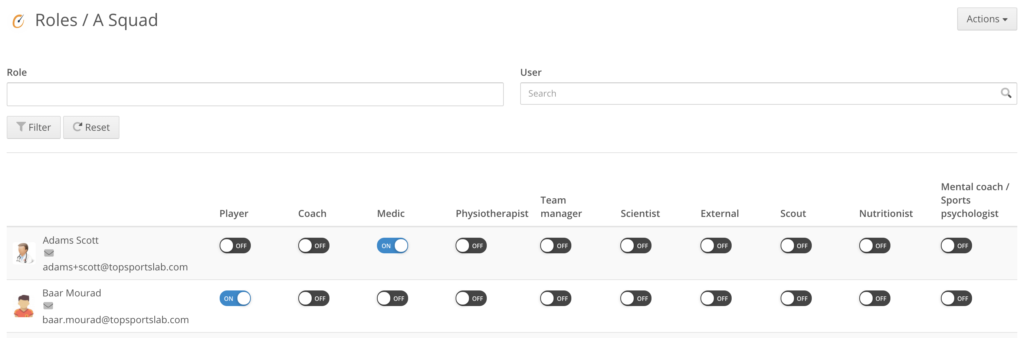
Club Admins can quickly assign users to teams within the current Club or Federation. This page can be found by navigation to Settings > Club > Users. On this page you can now filter on team and search by user names or e-mail addresses.
The resulting data can be exported in both PDF and CSV format. This also applies to the general User Management pages.
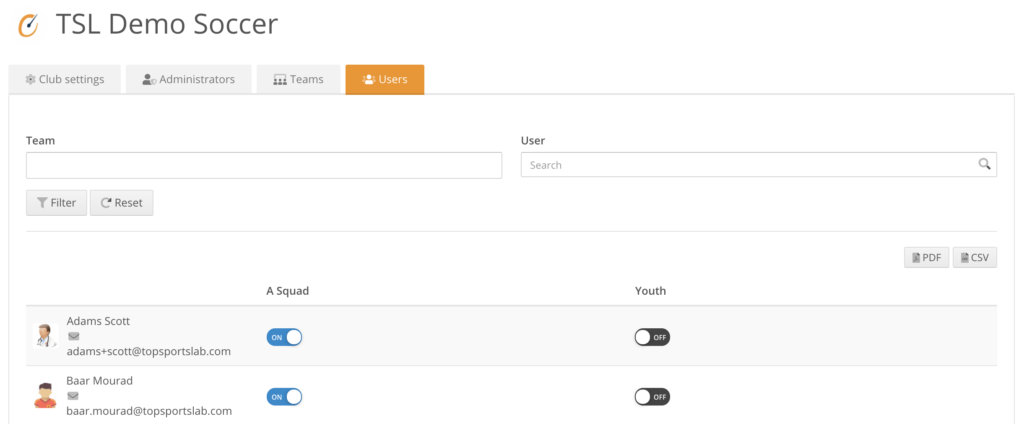
Import to know: Filters that are set on these pages will be remembered throughout your entire session or until you clear the filter. E.g. when you filter on user ‘Baar Mourad’, the next time you refresh this page you will still be filtering on ‘Baar Mourad’ unless you click the reset button.
You can learn more about User Management here.
Visibility preferences
In this update the Topsportslab platform introduces visibility preferences. These preferences are used to determine whether or not certain configurations (e.g. profile fields, dynamic fields, questionnaire templates,…) should be activated for your team / club / federation or not.
You can learn more about visibility preferences here.
Message Center
When sending messages to colleagues or players / referees through the Message Center, the Topsportslab platform will now check to see whether or not the profile has a user account available or not.
For profiles that do not have a user account available (i.e. the player or referee can not log in to the platform) the entire message will be relayed by e-mail.
For profiles that have a user account available a message will be relayed informing the user to log in to Topsportslab to read the message.
You can learn more about the Message Center here.
Training & Game
Minor changes
Following minor changes were introduced to the Training & Game module:
- Group training sessions: When creating group training sessions, all players or referees will have attendance X (present) by default. Players or referees that have an outstanding time-loss injury will automatically be set to AT (absent due to injury).
- Season training sessions: Season training sessions have been re-introduced. Coaches can now create group training sessions for an entire season at once again. Additionally, with this update all players or referees will be set to attendance X (present) by default on every individual training session.
- Exercise tests (heart rate tests): When viewing evolutions in exercise tests the y-axis scales of the charts have been changed to make the differences in HR Max and HR Load easier to interpret.
- Group training sessions: Adding external players or referees to group training sessions has been re-introduced. Beneath the attendances list you can now search for players or referees from other teams within your current club or federation.
- Games: Adding external players to games has been re-introduced. Beneath the initial line-up or formations tab you can now search for players from other teams within your current club or federation.
- Training overview: On the overview page of training sessions there is now a distinction between training time and total time.
Training time will always be the duration of the heart rate or gps file attached to the session (as registered on the sports watch). In case now heart rate or gps file is available the duration as filled in by the referee will be shown.
Total time is the duration of the registered session + travel time + referee related time.
The quick stats on top of the page reflect these changes as well. - Training Quality Report (TQR): A small change has been introduced in the categorisation of primary aims when calculating variation scores. Low Intensity Aerobic has been moved from Low-Intensity to Active Recovery group.
You can learn more about the Training Quality Report here.
Bug-fixes
Following bugs were discovered and fixed with current release:
- Game reports: In some cases PDF reports generated before August 2021 could contain HTML tags.
- Exercise tests (heart rate tests): PDF reports did not always display the 120″ recovery.
- Exercise library: Due to increased security rules in some cases exercises in the library were not viewable by other staff members.
Medical
Minor changes
Following minor changes were introduced to the Medical module:
- Scan reports: Scan reports now contain quick stats in the overview showing you how many reports are available per type.
- Medical files: Medical files have been renamed to Medical folders to help avoid confusion with Medical fields as well as the files tab in the Medical folders.
- Medical statistics: Medical statistics now sort consistent with the rest of the platform. X-axis is now responsive and will show less dates on mobile devices.
- Medical statistics: In some cases injuries were not correctly displayed on the medical statistics chart. In some cases begin- and end dates of the injury could be moved forward by one day.
- Medical folders: You can now quickly change to the Medical folder of another player or referee by clicking the dropdown next to their name in the title.
You can learn more about the Medical module here.
Self-report
Minor changes
Following minor changes were introduced to the Self-report module:
- Questionnaire triggers: Questionnaire triggers can no longer be set to negative amounts of time. To configure a Questionnaire to be prompted before a training or game please provide the amount of time and select before or after.
- Tasks: When a task or required questionnaire template is shown to the player or referee it now contains more information about the training or game before or after which it should be filled in (in case triggers are applicable).
Bug-fixes
Following bugs were discovered and fixed with current release:
- iPad Questionnaires (OLD): Creating a self-diagnosis after filling in a questionnaire could cause error in some instances.
You can learn more about the Self-report module here.
Testing & Screening
Minor changes
- Test groups: It is now possible to edit the tests linked to a test group. This implies that you can not only add new tests to the test group later on but also remove them. Be aware: Deleting a test from a test group will detach all registered test results for that specific test within that specific test group.
- Test groups: It is now possible to add protocols to test groups.
You can learn more about the Testing & Screening module here.
