Click Settings in the upper right corner. This will take you to the Settings Center and to your Account Settings page by default.
Scroll down to the section Cookie preferences and click on Configure. This will open a modal in which you can change your cookie preferences.
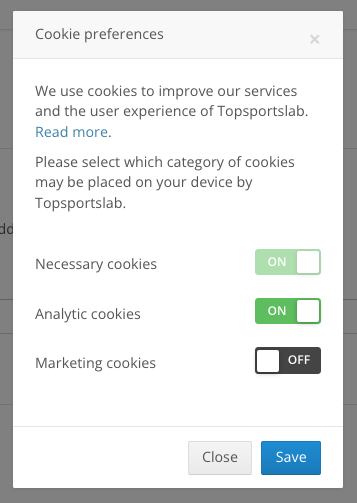
Click Save. Your cookie preferences have been changed!
