Club Admins can move users between teams by using a feature in the club settings.
Start by navigating to Settings > Club > Users. Here you will see a complete list of all teams and users in your club or federation.
The filter at the top of the page can be used to filter teams or search for users by user name or e-mail address.
For clubs or federations with a large amount of teams it is advised to filter your teams to make the page easier to use.
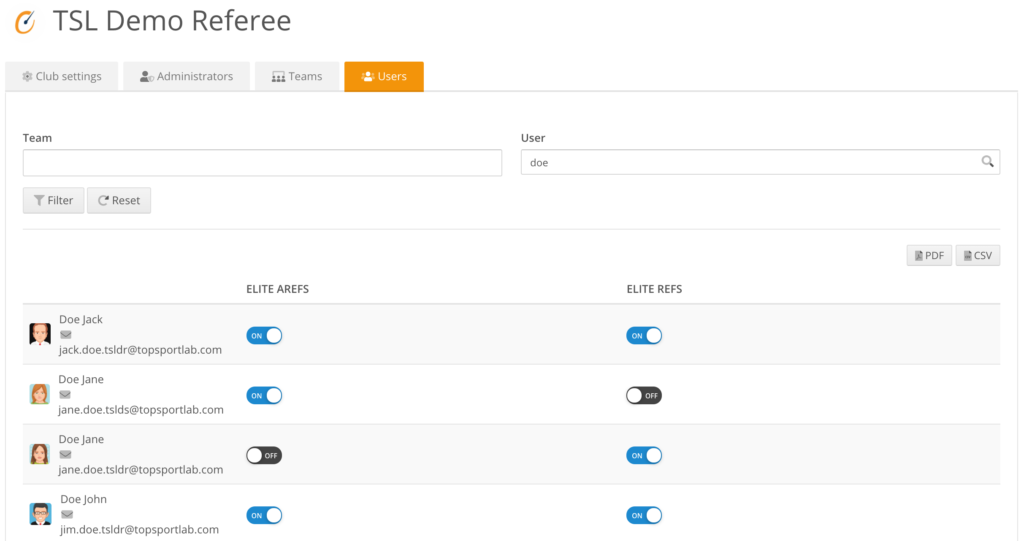
Once filtered, you can use the checkboxes to add or remove a user from a specific team.
Be aware: The users will usually not notice that they have access to a new team until the next time to log in to the Topsportslab platform.
