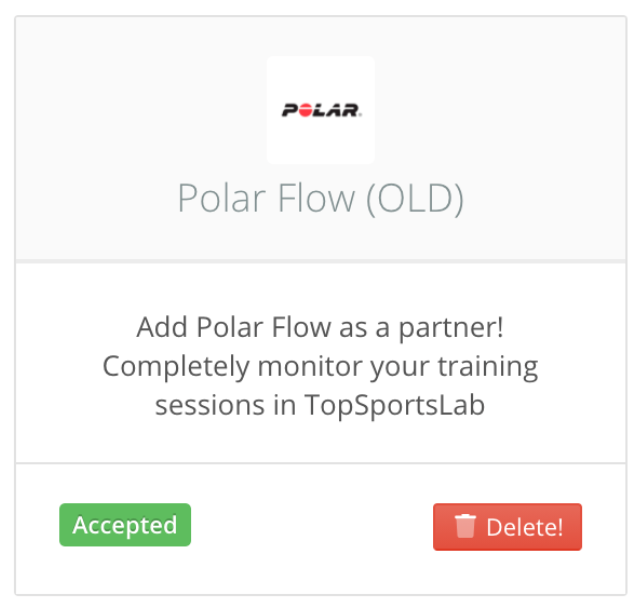This article explains how to connect your Topsportslab account to your Polar Flow account. Connecting both accounts is a two-step process:
- Sending a partner request from Topsportslab to your Polar Flow account
- Accepting the partner request by logging in to your Polar Flow account.
Sending partner request
To send a partner request from your Topsportslab account to your Polar Flow account, you need to open the Settings center. This will lead you to the Account Settings page.
In the Settings center click the Partners link in the sidebar. This will lead you to a page listing all available partner services (or partner services that have been activated within your team).
Look for the panel with ‘Polar Flow (OLD)’ and click the Connect button.
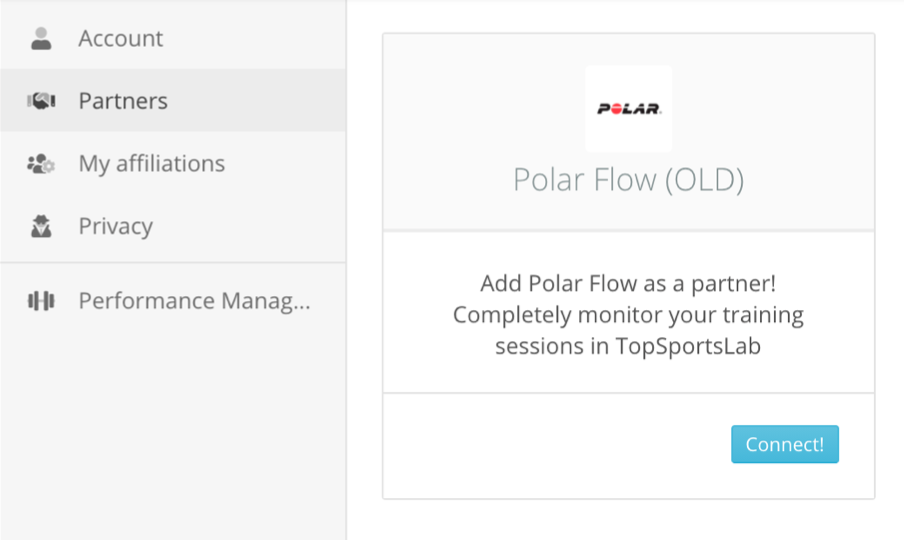
On the page that opens next, you should fill in your Polar Flow account (e-mail address) and click Register. Completing this step will send a partner request to your Polar Flow account.
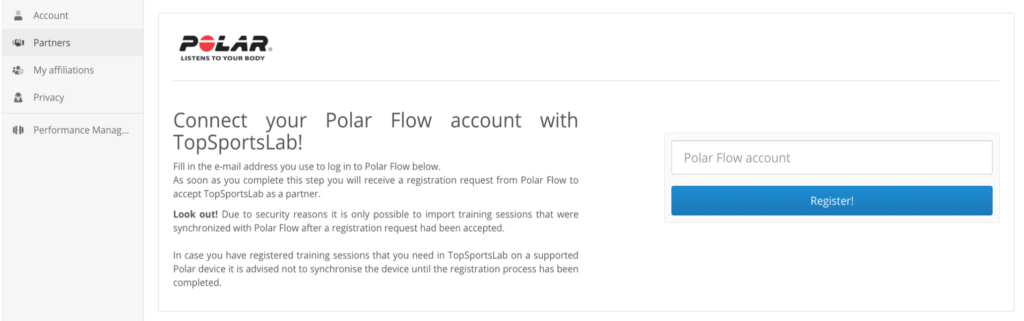
Once you complete the steps above you will receive an e-mail from Polar Flow, which will be handled in the next chapter. The Topsportslab platform will automatically redirect you to your list of partners. From where you can see that status of your connection with Polar Flow and also have the possibility to completely delete the connection.
Accepting partner requests
Once you have sent a partner request, you will receive an e-mail from Polar Flow containing instructions on how to accept.
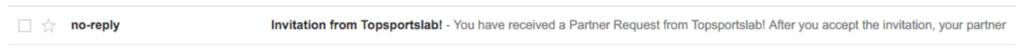
Follow the link in the e-mail to log in to Polar Flow. After logging in you will be able to see the new notification in the notifications feed on the upper right corner.
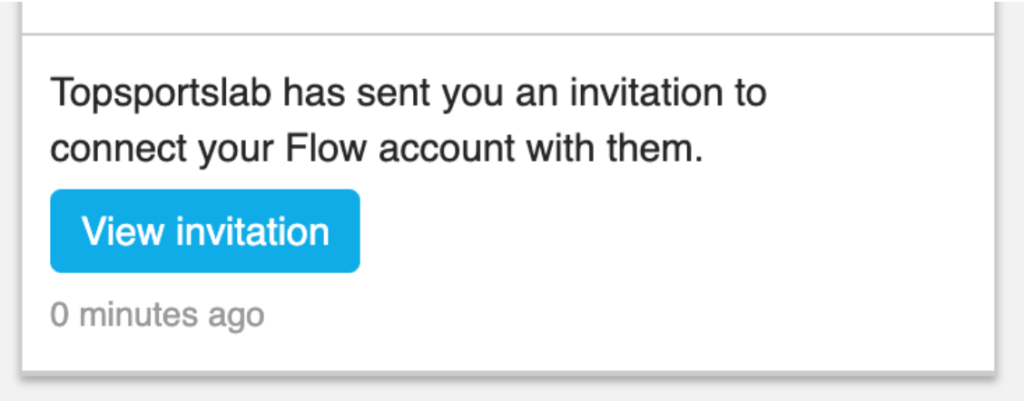
Click View Invitation to be able to accept the invitation. If no notification is present in the notification feed, visit your settings page and open the Partners tab. Your partner requests will be visible at the bottom of the page.
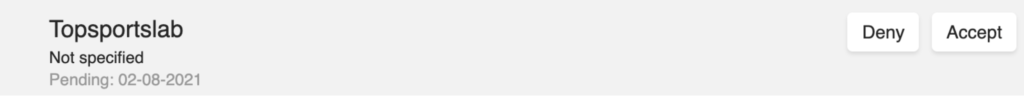
Click Accept and proceed to accepting Polar’s terms and conditions as well as grant your explicit consent to share your profile data, training data and other data with Topsportslab.
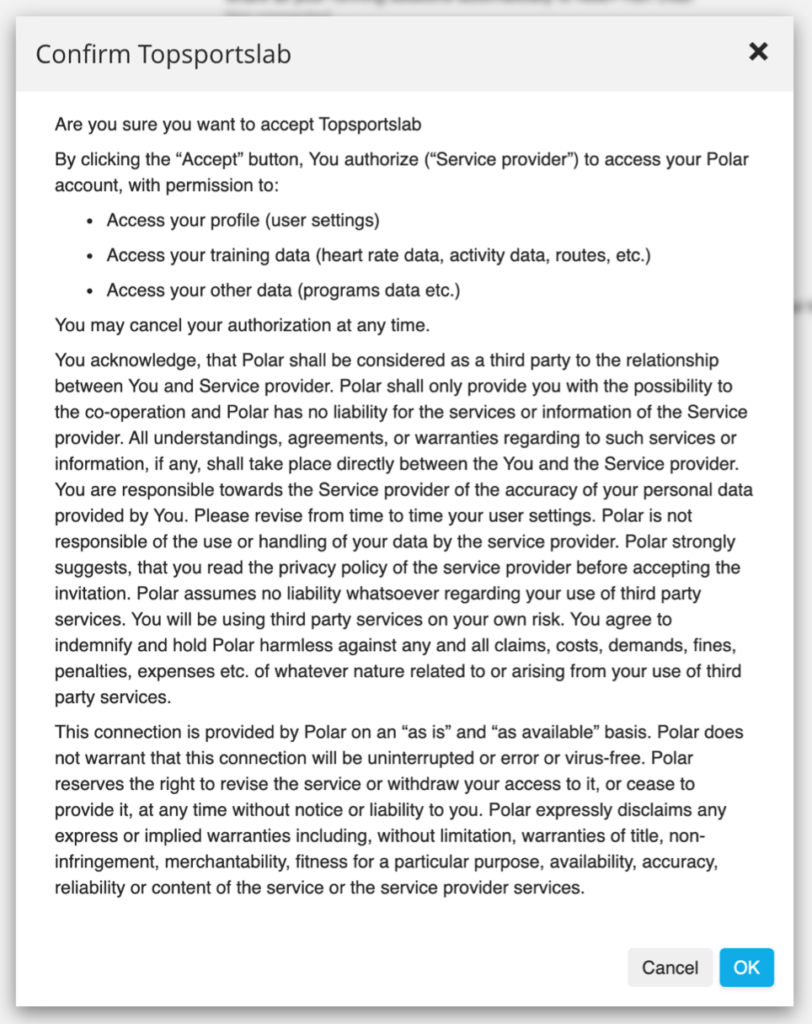
The steps have now been completed. Topsportslab has been added as your partner and will begin importing your training sessions. In your partners list in Topsportslab you will now see that your Polar Flow connection has been updated to status Accepted.