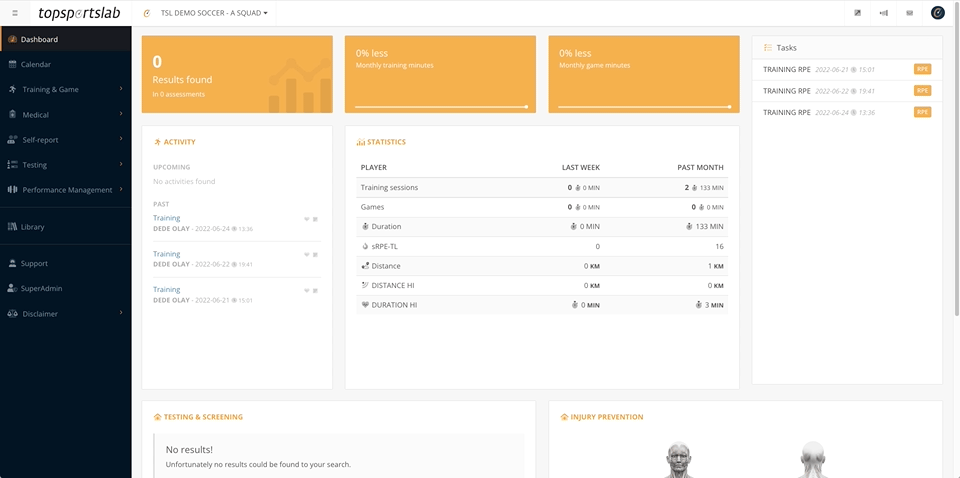This article explains how to stop sharing data from your Garmin Connect account with Topsportslab. This implies you already have an active connection. You can learn more about it here.
You can delete the connection by navigating to Settings > Partners. On this page you will see a list of all active connections you have with 3rd party API’s.
Look for Garmin Connect in the list, click Delete and confirm.
Your connection has been deleted!