Your club’s logo can be changed on the Club settings page. To be able to make this change you need to be Club admin or contact your Club admin.
To change your club’s logo navigate to Settings > Club > Club settings. On this page you will see all details of your current club.
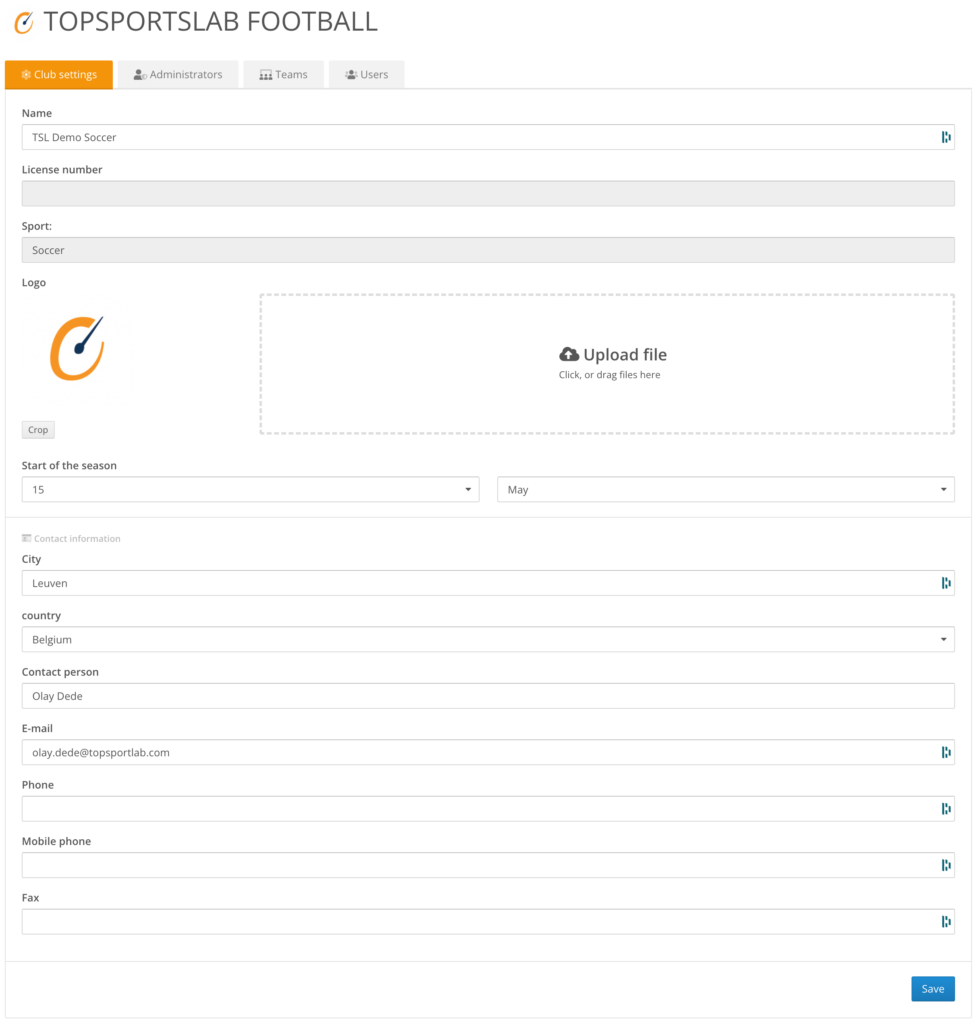
On logo row you can perform 2 actions:
- Upload a new club logo
- Crop the existing club logo
Upload a new club logo
You can upload a new club logo by clicking somewhere in the upload zone or dragging and dropping your logo in it.
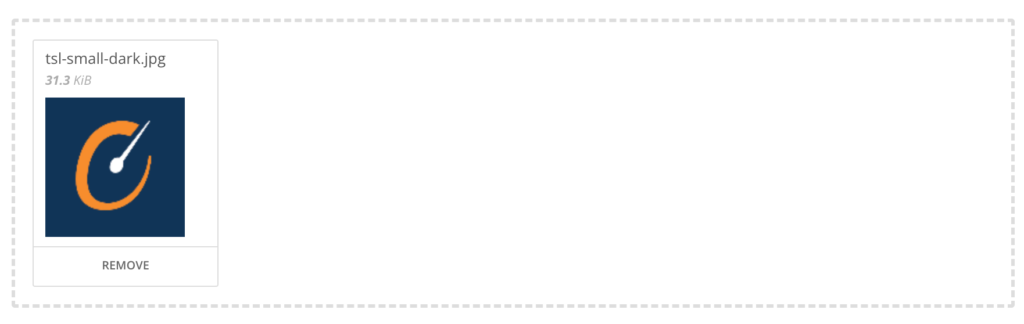
When your logo has been uploaded the save button will be clickable again. Click save to change your club logo. The new logo will automatically be cropped and updated throughout the platform.
Crop the existing club logo
If you have uploaded a logo but would like to crop it you can click the crop button underneath your logo. This will open a modal in which you can crop the image.

Focus on the part of the logo you would like to crop to. Click save to start cropping. The cropped logo will be saved and updated throughout the platform.
To restore to your original logo you can click the crop button again and focus on the entire logo.

Click save to restore your cropped logo to the original logo.
You can learn more about club settings here.
