You can manage your account settings by navigating to your profile picture (upper right corner) > Settings > Account.
Account settings help you configure the way you want your account to behave and the way you want to use the platform. There are a few sections that you can use to manage various settings:
Change e-mail
You can change the e-mail address you use to log in to Topsportslab in this section by filling it in in the e-mail field and clicking Save.
Change password
You can change your account password in this section by filling in your current account password and repeating the new password you would like to use. Once you click Save your new password will be set.
Language and time settings
You can use this section to change the language in which you wish to use Topsportslab. You can also change the timezone you are in to make sure all dates and times are in your local timezone.
If you wish to change the way dates and times are written throughout the platform you can change this changing the fields ‘Date notation’ and ‘Time notation’ and clicking Save.
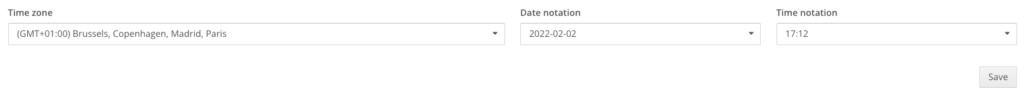
Automatic login settings
This section will show you a list of active Affiliations of your account. You can change the team you log into by default by selecting it in the list and clicking Save.
The next time you log in, the platform will automatically focus on this team for you.
Cookie preferences
This section allows you to manage your cookie preferences.
The platform will ask you for your preferences every 72 days. Should you change your mind in the meantime you can always change it in this section by clicking Configure and toggling on or off which types of cookies you would like us to set in your browser.
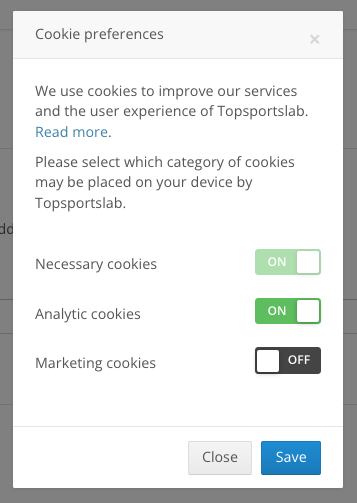
You can read more about our cookie policy here.
