To manage your Club admins it is required you have Club admin privileges within the club. If you need to become Club admin yourself, contact one of your current Club admins to give you the necessary privileges.
Navigate to Settings > Club > Administrators to manage your Club admins.
On this page you will see a list of all active Club admins within your club.
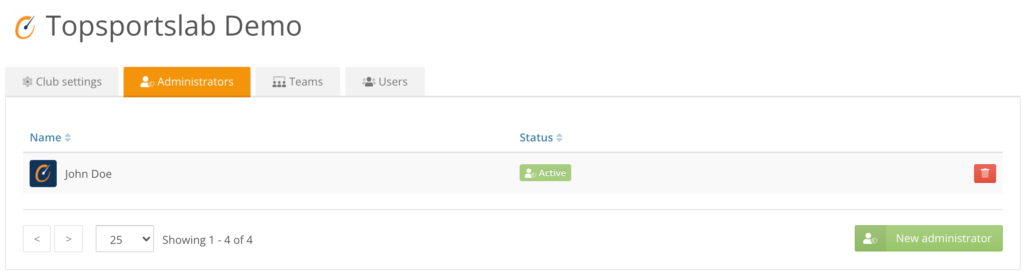
You can perform a few actions on this page:
- Add a new Club admin
- Revoke Club admin privileges by temporarily disabling a club admin
- Grant Club admin privileges by enabling a disabled club admin
- Delete a Club admin’s privileges completely
Adding a Club admin
You can add a new Club admin to your club by clicking the New administrator button at the bottom of the page.
This will open a modal showing you a list of all users that are eligible to become Club admin. To be eligible to become Club admin a user must have role Coach or higher in one of the teams in the current club. Athletes can not become Club admin.
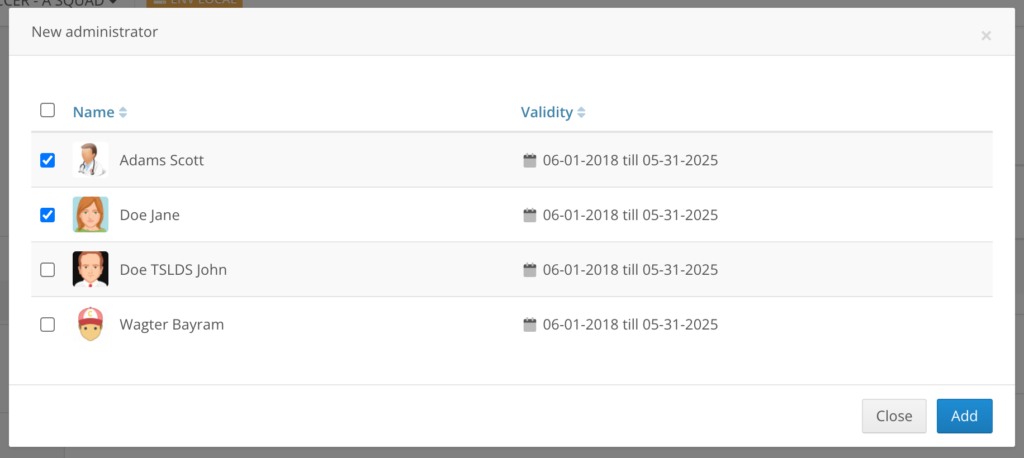
Check at least 1 user to continue. Click the checkbox at the top of the table to select all the users in the list at once.
Click Add to continue. You have now added new Club admins!
Revoking and granting Club admin privileges
If you have more than 1 active Club admin in your club you can revoke or grant Club admin privileges to them (temporarily enabling or disabling them) by clicking on the button in the Status column of the table.
Every Club admin in the overview page will have a status. This status is either Active (green label) or Inactive (grey label). By clicking on the status label you can toggle the status of the Club admin. You will be asked to confirm your choice.
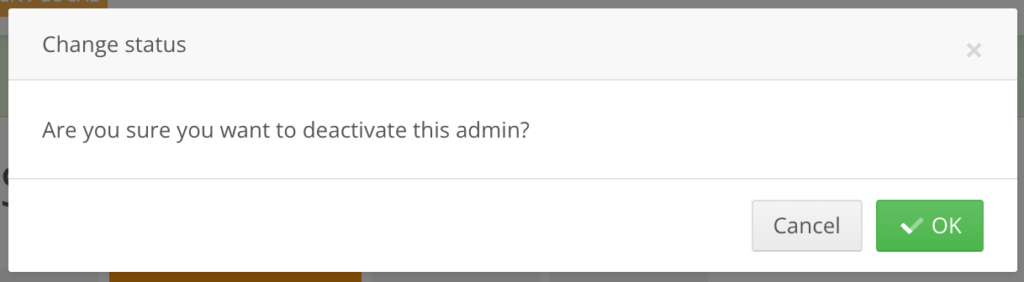
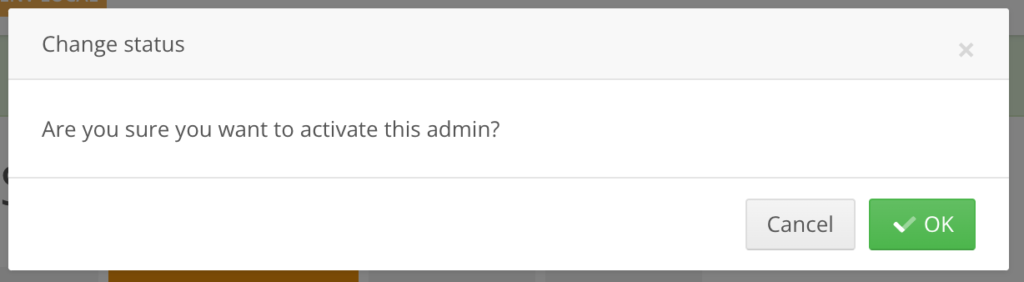
Click OK to confirm. The Club admin has now been enabled (or disabled)!
Deleting a Club admin
You can delete a Club admin if at least 1 Club admin will remain active within the club after deleting. By clicking on the delete button on the right side of the Club admin you can start deleting. You will be asked to confirm your choice.
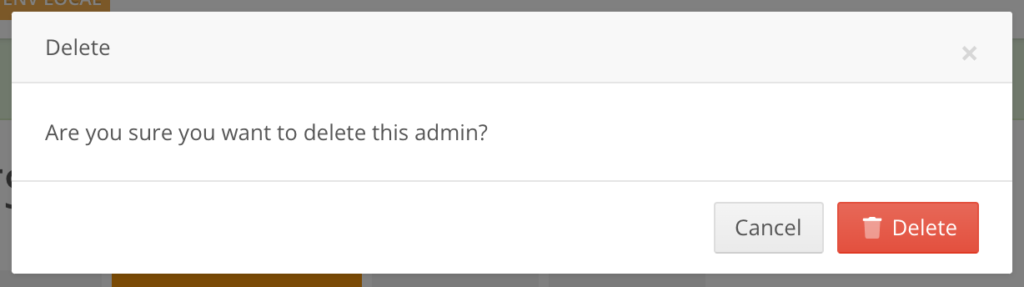
Click OK to confirm. The Club admin has now been deleted!
You can learn more about Club admins here.
